
SharePoint 2019: What to remember from this new version ?
Are you familiar with SharePoint? Whether you are or aren’t, whether you have an earlier version of SharePoint or something new for you, do not worry, we are here. SharePoint 2019 is available and a host of features have been revamped to simplify your day-to-day work. After the 2016 version colossal success, Microsoft is back with a 2019 version. For those who do not know, more than 300,000 companies use SharePoint. Moreover, among the Fortune 500, 85% to 90% of them use the services of Microsoft SharePoint. Before explaining the new features in this version, we want to quickly go back to what SharePoint is and why it is an indispensable tool for businesses. Developed by Microsoft, SharePoint is a platform that allows, among other things, the sharing, collaboration and interaction between employees of a company. We did an article presenting what SharePoint is in detail. For newcomers, this will help you to be familiar while for those who already know what SharePoint can do, we invite you to read this. Of the new releases released by Microsoft, 7 caught our attention. We present them to you and show you how these new features / improvements will allow you to be more efficient at work.
# 1 Modern team sites and communication
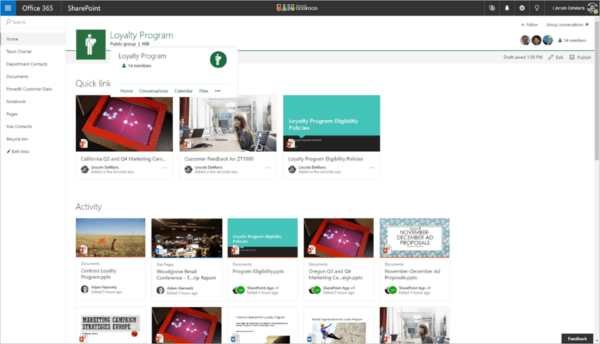
Like the homepage, everything has been revamped aesthetically. In addition, a mobile optimization was done so that all the content fits on a mobile device. Everything has been revised so that the navigation experience is more user-friendly. People will find, among other things, tickets, quick links and site activities.
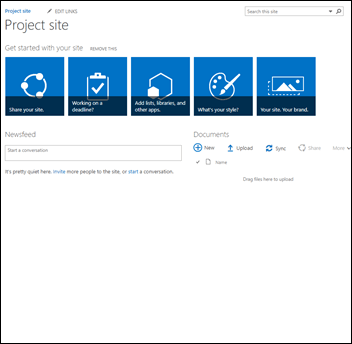
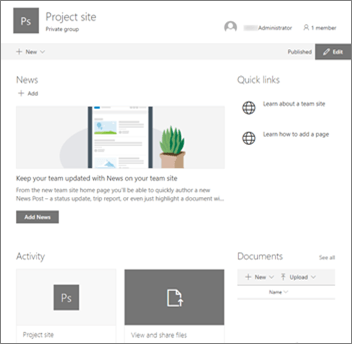
On the left, the old version of the team site and on the right, the 2019 version.
# 2 Lists & Modern Libraries
The theme of simplicity is set with this new version of SharePoint. The On-Premises version therefore joins what was already done in the SharePoint Online version. We want to help people get the information they are looking for a lot easier. You can copy, move documents using the present command bar. We can also change the appearance of documents to see a preview of what they contain, in the form of ”tiles”.
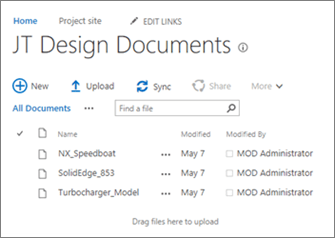
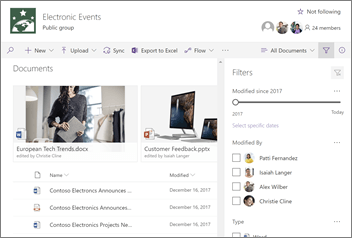
The 2016 version was much less attractive, user-friendly than its 2019 version, right ?
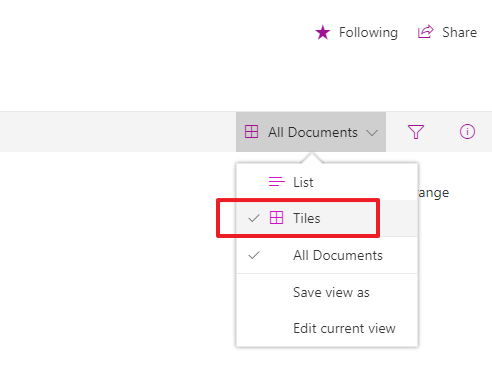
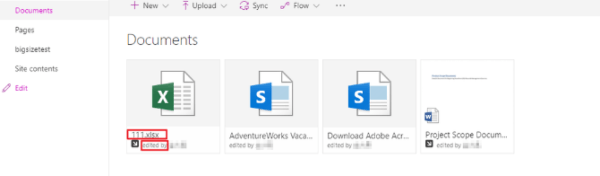
To your left is the drop-down tab that shows options on how the documents will look. On the right, the new format compared to the other version, located above the latter.
# 3 New trash
SharePoint Server 2019 users can now restore items they themselves deleted, as well as items that other users of the site have deleted. Users need change permission on deleted items so that items are visible in their SharePoint trash.
In SharePoint 2016/2013/2010, users can only restore items they have deleted themselves and cannot restore items that other users of the site have deleted. So that’s great news. Incidents can happen and it is easier to find documentation deleted accidentally.
# 4 OneDrive synchronization
Here is a feature that has been present on the cloud for a while but that comes up on versions On-Premises. It will be possible to synchronize with OneDrive for team and team sites. You will also be able to activate or not push notifications as needed.
# 5 Simplified sharing experience
We are aware that it was possible to offer permissions to share your SharePoint. Everything was possible either by granting a SharePoint license or giving anonymous access. The new version is inspired by what the Office 365 system already had, so we just solidify the experience on SharePoint.
# 6 SharePoint Search Experience
It is much easier to figure it out with the new search bar on SharePoint. Below, you can see that the search results are categorized. We save more time when we’re not getting lost in all of it
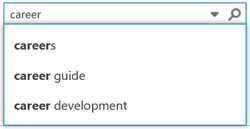
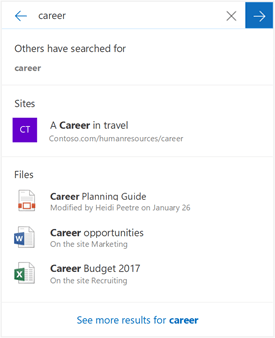
Rather difficult to evaluate which type (s) of document the 3 files on the left are.
# 7 New file support
We can say that the update removes some restrictions that the old version had. Indeed, we increase the maximum file size up to 15GB (compared to the 2016 version which offered a maximum of 10GB). Also, it is possible to add 400 characters instead of the 260 that were possible with SharePoint 2016. In addition to these characters added, we can now insert symbols such as ”#” and ”%” because they are supported by SharePoint. These characters can therefore be included in the names of files or documents.
Should I opt for the 2019 version of SharePoint?
We can say that the update removes some restrictions that the old version had. Indeed, we increase the maximum file size up to 15GB (compared to the 2016 version which offered a maximum of 10GB). Also, it is possible to add 400 characters instead of the 260 that were possible with SharePoint 2016. In addition to these characters added, we can now insert symbols such as ”#” and ”%” because they are supported by SharePoint. These characters can therefore be included in the names of files or documents.
Should I opt for the 2019 version of SharePoint?
Admittedly, it is true that the new update offers new features for users of the On-Premises version. However, many of them have already been touched by the SharePoint Online version some time ago. The online version performs daily updates to optimize the its users’ performance. For companies that already have an On-Premises version, I recommend you make the change. Simplicity prevails in this new update. It is important, when making such decisions, to consult our experts so that they can advise you and proceed with the transition of your information to the update. Trusting a team like LS2 ensures a smooth migration without worries. In addition, our training service will allow you to acclimate to this new version, to train you on new ways of working to be even more efficient at work.
It is important, when making such decisions, to consult our experts so that they can advise you and proceed with the transition of your information to the update. Trusting a team like LS2 ensures a smooth migration without worries. In addition, our training service will allow you to acclimate to this new version, to train you on new ways of working to be even more efficient at work.




Leave A Comment