
SharePoint: Should we prioritize the classic or modern version?
Do you think you can do it with SharePoint? Excellent! Are you already familiar with this system in your company? Even better!
Each of you is at a different stage in SharePoint. For some, you have never used it while for others, you have some experience here and there. When one is not an expert in a field, it can be difficult to make a decision.
When making the decision to have SharePoint, there are several questions to ask oneself as to the choice of the structure. It will have to be the most faithful and the most adapted to our company. Among these choices, there is the style that will take our SharePoint: the classic version or the modern.
In this article, we will present 5 major differences between the two versions that will encourage you to go for the modern version. It is hoped that these 5 aspects will allow you to make a better decision when it comes time to share it with your IT specialist.
1. The modern version is easier to use
Some classic pages were rather easy to design. On the other hand, some pages used XLS knowledge to design pages. Thus, the classic version could have some problems operating the team pages, a problem that we do not meet with the modern version: we do not need to have the same level of knowledge to make a page design unlike the classic version.
2. The speed
A major difference on the modern and classic version is the speed of the pages. By creating a ”team site” or a ”site communication”, it becomes their own ”site collection” rather than ”subsites”. We reduce the intermediaries and thus, the pages become faster.
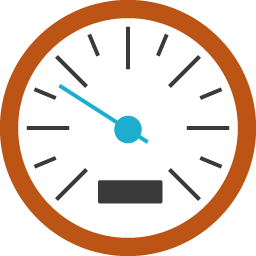
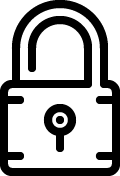
3. Much safer
In addition, companies that use the classic version are able to open all JavaScript while the modern version will be more “attentive” to what you are trying to start. Thus, it strengthens security a little more compared to the classic version.
4. Mobile compatibility
Many of us use our mobile devices for contexts other than personal ones. We all come to a time when we want to consult a document before a meeting or to publish something at the last minute. The classic version did not offer optimal rendering on mobile devices when you wanted to see something on SharePoint. With the modern version, your pages adapt.
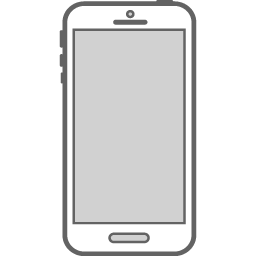
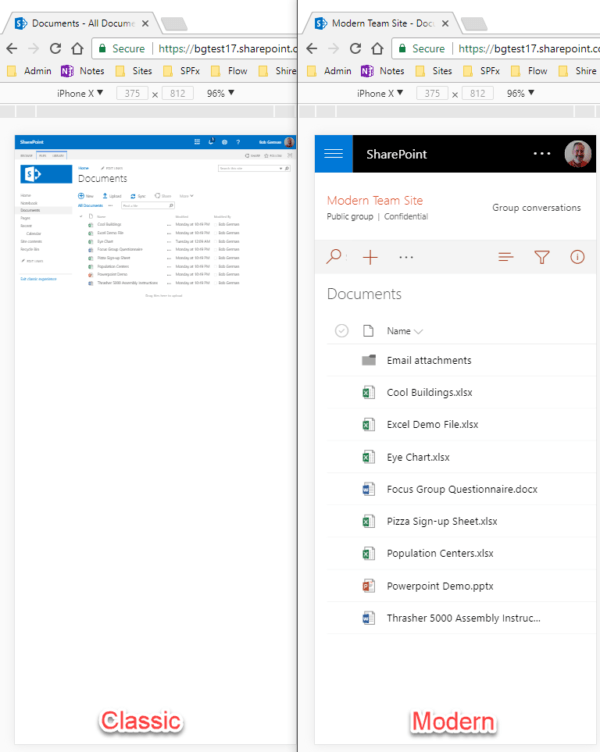




Leave A Comment