
5 concrete questions and answers about SharePoint
SharePoint, does it ring a bell? You may have heard about it, vaguely, somewhere on LinkedIn or at a business training day. Now, are you wondering if SharePoint is for your team and your business? You are in the right place! In this article, we answer all of your questions (or almost!) about SharePoint.
1. What is SharePoint?
The question you probably ask yourself: SharePoint, what is it exactly? By definition, SharePoint is a collaborative work platform developed by Microsoft to facilitate teamwork in organizations.
Specifically, the SharePoint platform is used to consolidate a company’s resources in a single location (portal deployed on a computer server) to simplify the sharing of information with the team as well as internal management.
With 78% of the world’s 500 largest companies (Fortune 500) using it daily, SharePoint’s reputation is second to none!
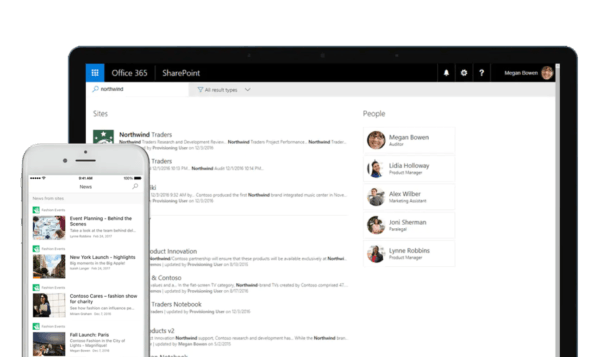
2. Why use SharePoint?
Now that you know what SharePoint is, there is another question: what are the benefits of using it? There are many, but here are a few.
Share information and internal resources
Whether it is to facilitate the sharing of information between your company’s departments, with your employees, your customers or even remote employees (long live telecommuting!), There is an undeniable advantage to using SharePoint. Of course, a good information structure is required for everyone to find it effective. Hence the importance of having the support of a trusted IT partner to support you.
Ensure the confidentiality of certain data
If SharePoint allows you to share information within your organization, it can also help you keep certain data confidential. You only have to grant rights and permissions to the people concerned.
Keep your information safe
When did you last change your computer’s password? If you’re like most people, it’s probably been weeks, if not months! Fortunately, SharePoint can help you keep your confidential information and data secure with its fully protected space, wherever you are. Assisting in decision making, another major advantage of SharePoint? It will certainly help you make informed and profitable decisions. With SharePoint search tools, you’ll have a one-click access to all of your company’s internal information and knowledge.
Organize the work
It’s not just the paper diary that organizes your work days; SharePoint too! You can manage your tasks and schedule with SharePoint workflows.
It is also possible to create workflows to establish internal trust chains. Very handy for approving production schedules, work schedules or expense reports, for example.
Increase productivity
Too often, Word and Excel files exchanged between employees are scattered here and there in shared folders, emails, or individual computer workstations. Not to mention that several modified or revised versions of the same document circulate in parallel.
It is estimated that each employee would lose an average of 40 to 60 minutes per day due to document mismanagement (according to Gandys & Ludsen, 2013). Imagine! A good way to quickly and efficiently increase your internal productivity is to use a collaborative platform such as SharePoint. Documents are not only stored in one place, but you can also create versioning each time a user edits a document. Interesting, isn’t it?
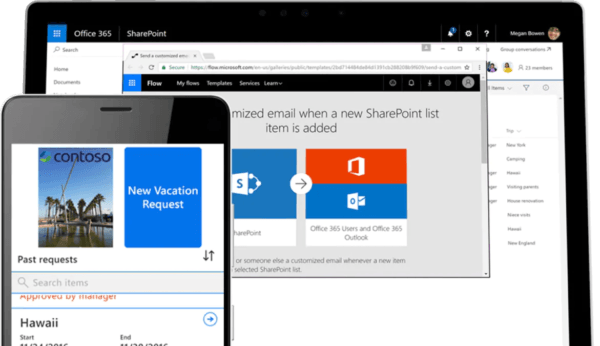
3. What are the prerequisites for using SharePoint?
Good news: SharePoint only needs a few prerequisites:
Have a web browser like Microsoft Edge, Internet Explorer, Chrome or Firefox.
Have access to a recent server that can support SharePoint.
Check that the software currently used by your company (e.g. CRM) is compatible with the SharePoint platform.
Have the necessary human and financial resources to implement SharePoint and migrate your current system to the SharePoint platform.
And, of course, the main prerequisite for installing SharePoint remains your work team’s motivation. Are your employees receptive to novelty? Are they focused on collaborative work? SharePoint training can help your team see all its benefits and be actively involved in the transition.
4. How much does SharePoint cost?
There are different SharePoint offerings to evaluate based on the size of your business and the number of users.
In any case, it is recommended to partner up with a trusted IT partner to choose the plan (package) that suits you and ensure a smooth transition towards SharePoint. You will then be able to benefit from personalized support to answer your questions and make optimal use of SharePoint.
5. Where to start using SharePoint?
If you want to take action and implement SharePoint successfully in your business, here are some questions to answer:
-
How many users (departments, employees, employees, customers) will have access to the SharePoint platform ?
-
What information do you want to share with SharePoint (documents, lists, web applications, etc.) ?
-
What software is currently used internally (eg CRM, accounting, etc.) ?
-
What is the best time of the year for SharePoint implementation? For example, the end of the fiscal year may be a moment to avoid for many companies ?




Leave A Comment